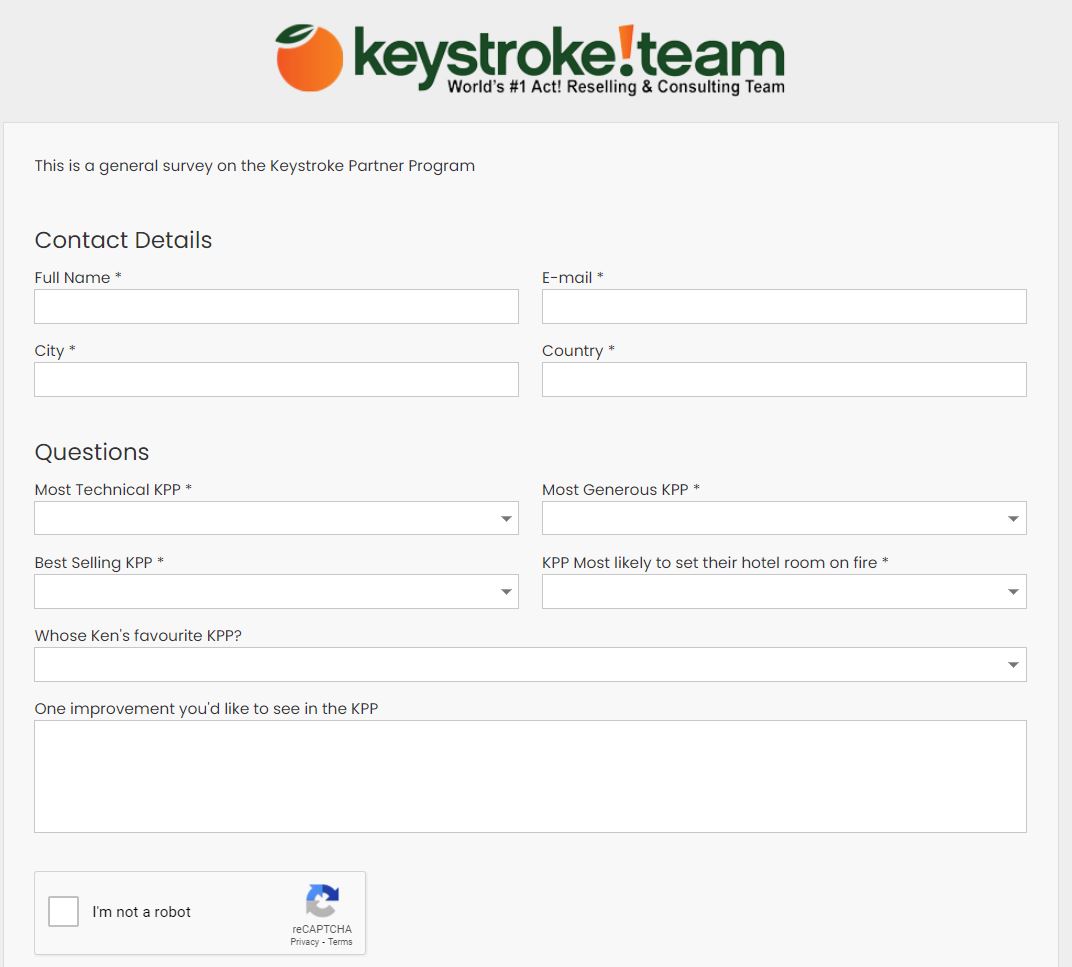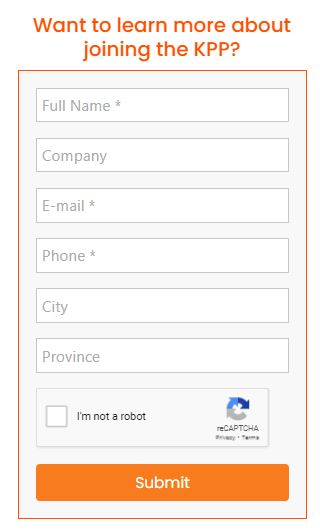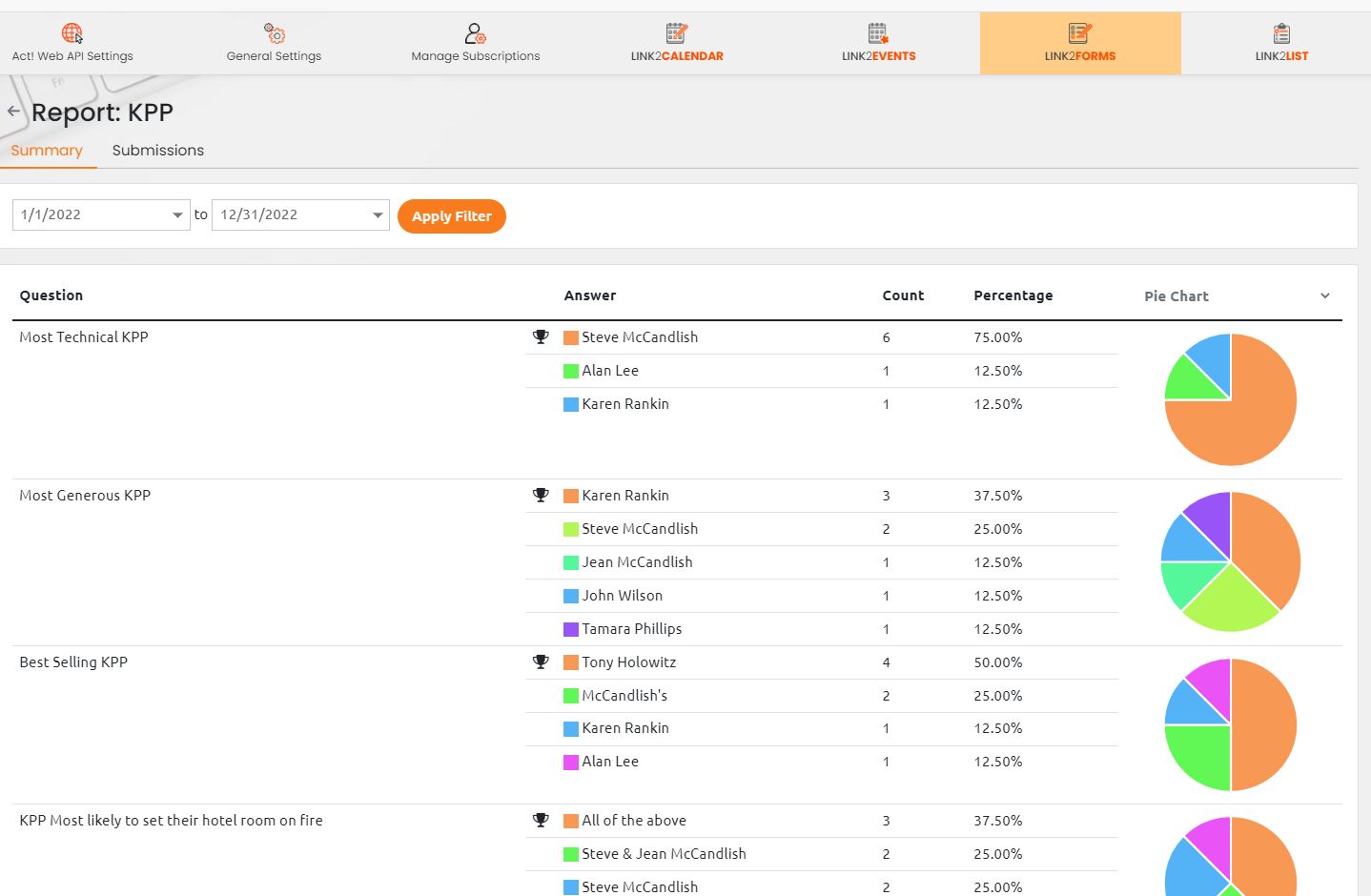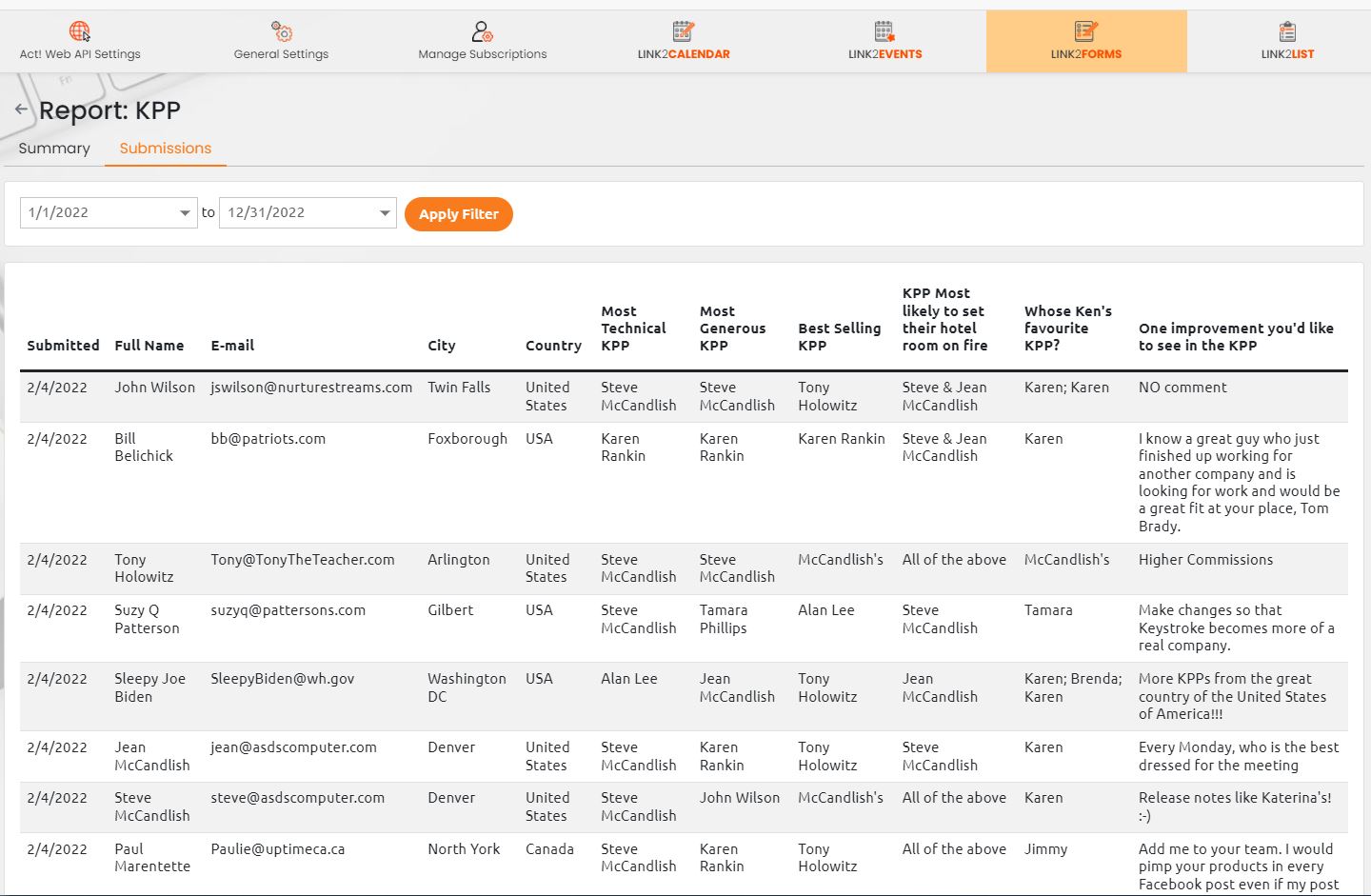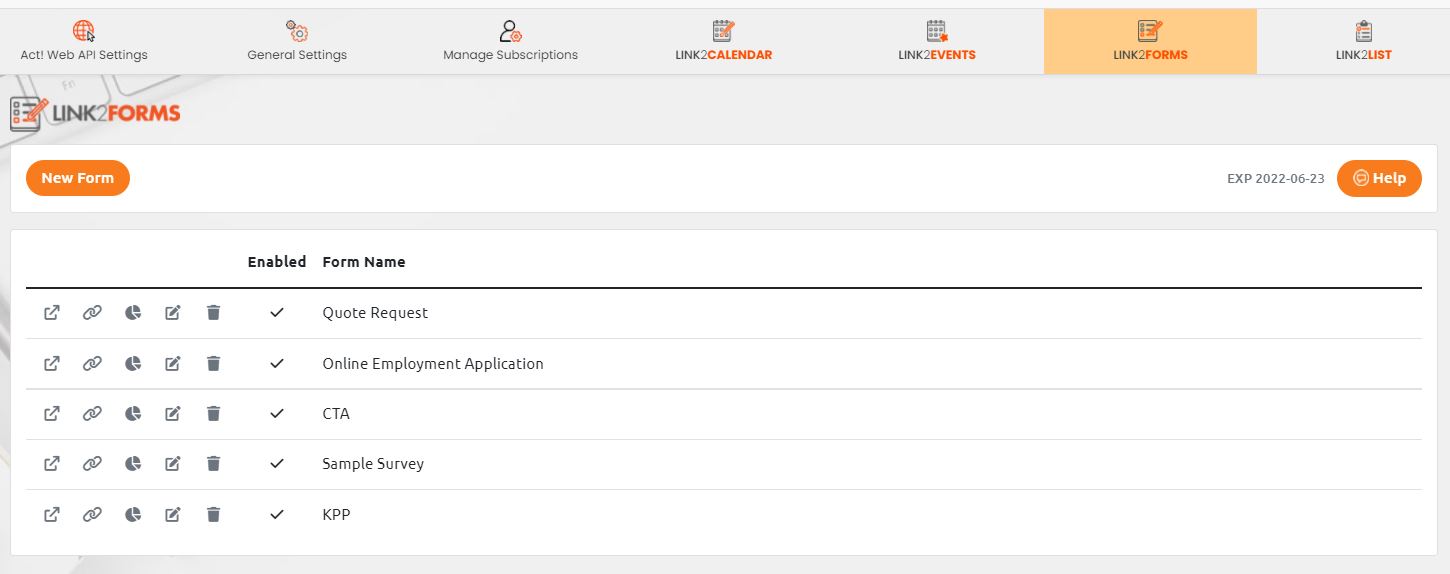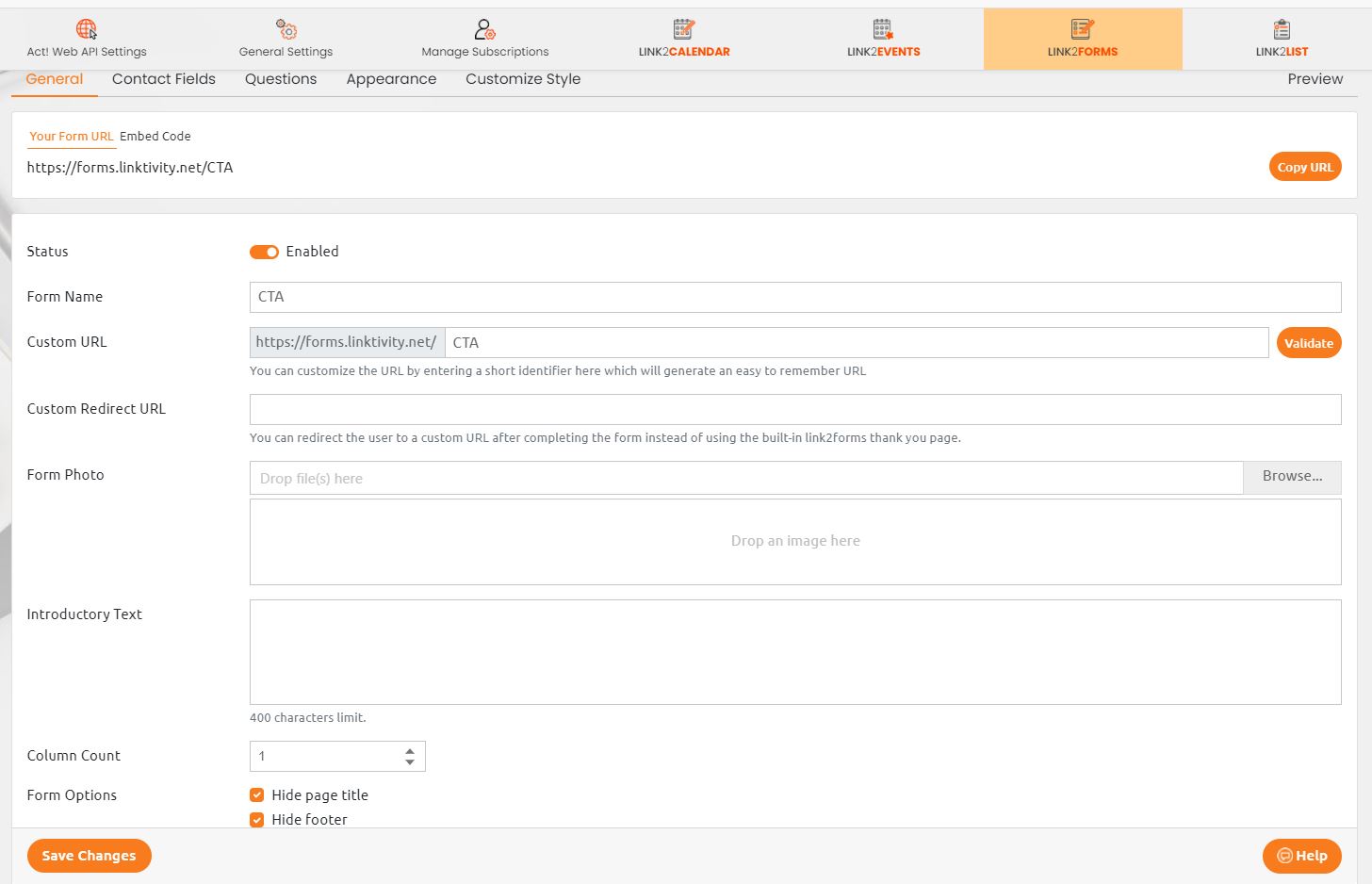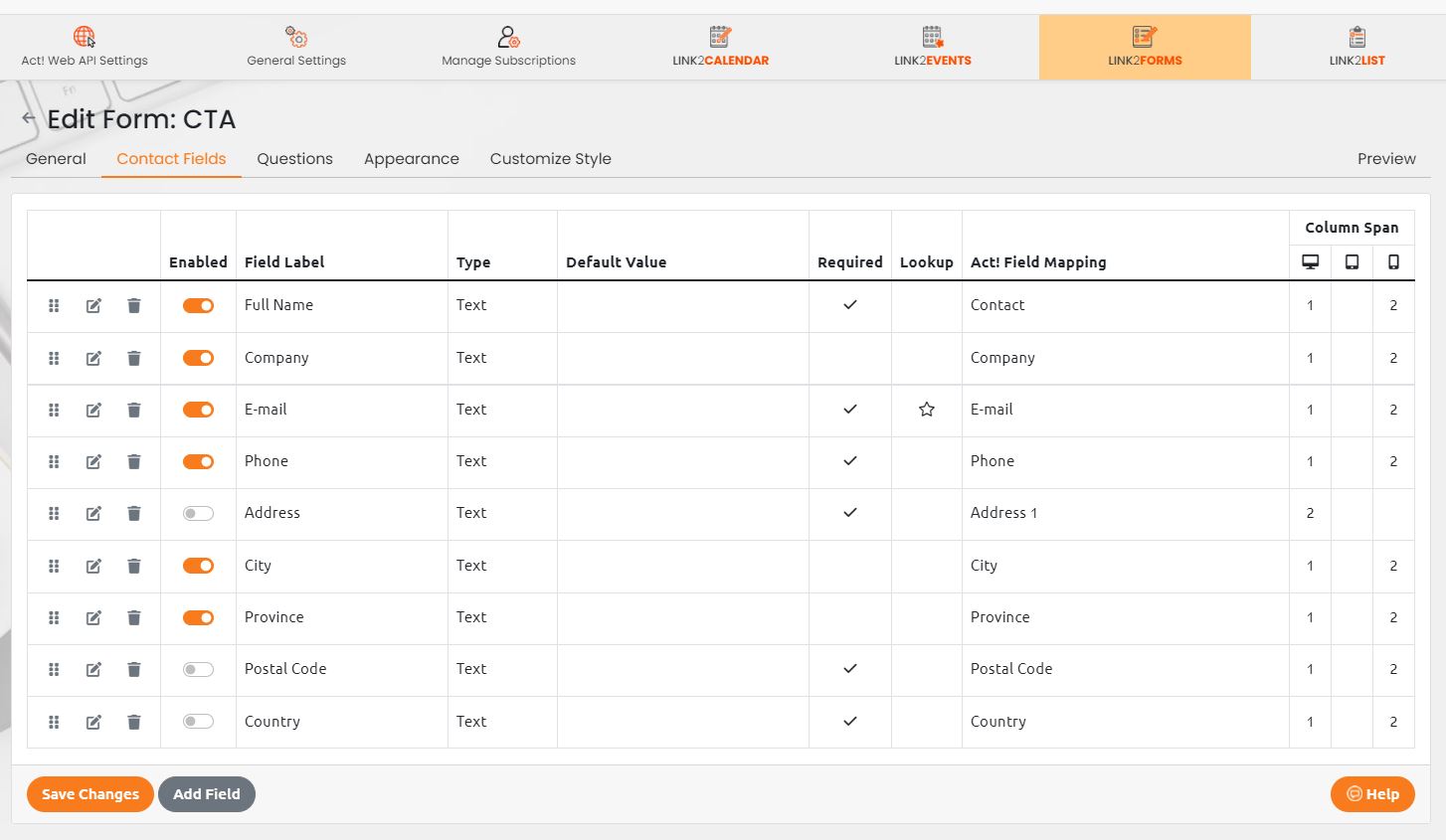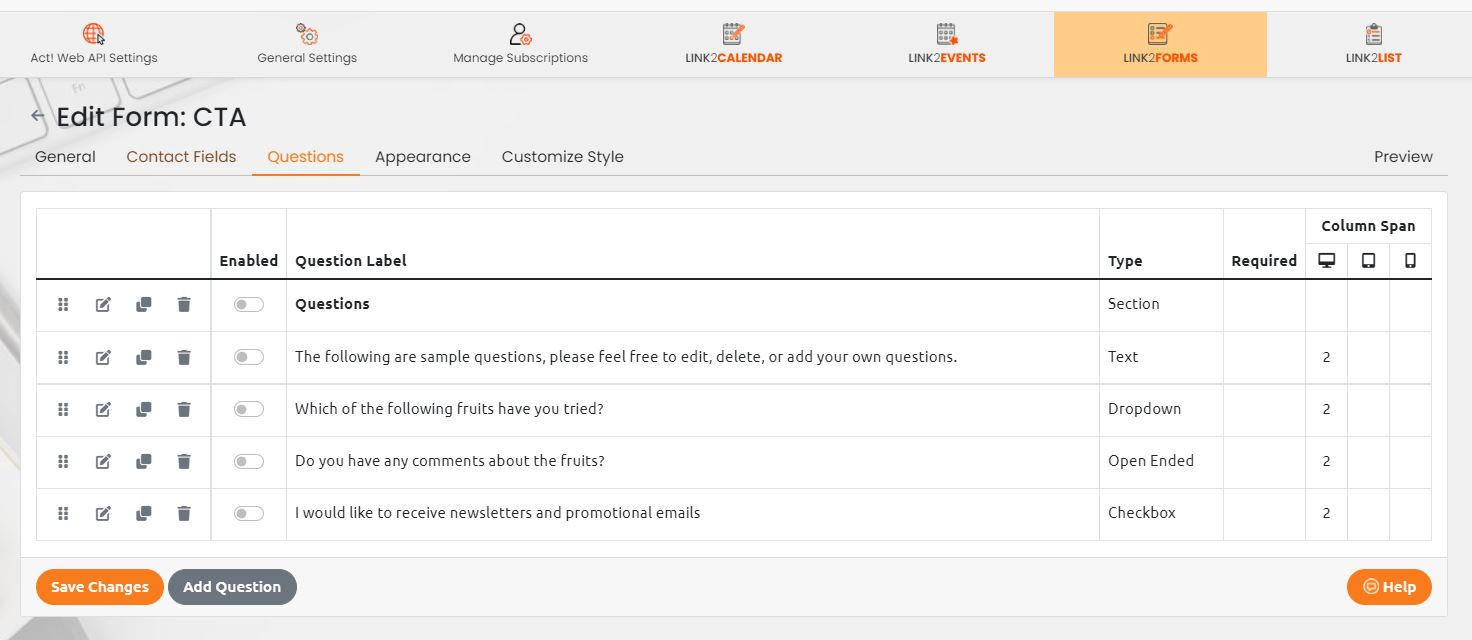Boost Your Lead Generation withLink2forms
Web API-Driven Online Forms & Surveys
Simplify Your Workflow with Link2forms—No Developer Needed
Link2forms, a powerful feature of the Linktivity Suite, empowers Act! users with an easy-to-use tool for creating online forms and capturing leads.
These versatile webforms handle tasks such as “Contact Us” requests, quote inquiries, job applications, and online waivers. Link2forms stands out with its seamless Act! integration, removing the need for manual data entry from email submissions. It efficiently creates or updates contacts based on form responses and can initiate follow-up tasks, generate new opportunities, adjust contact details, and start email drip campaigns.
Thanks to its adaptability, Link2forms fits seamlessly into any website design and offers links and embedded HTML options for flexible deployment.
Link2forms features advanced skip-logic, displaying relevant questions based on user responses.
Unlike other third-party solutions, Link2forms directly integrates with your Act! database via the Act! WebAPI, ensuring compatibility with any Act! subscription level.

With Link2forms, you can:
- Design Custom Forms: Develop tailored forms that consistently generate leads, driving your sales and marketing strategies.
- Organize and Segment Leads: Classify and target leads effectively to enhance follow-up efforts, boosting customer engagement and conversion rates.
- Generate Detailed Reports: Analyze collected feedback through comprehensive reports to obtain actionable insights and make informed decisions.
- Create Versatile Forms: Utilize a variety of question types, including conditional questions with skip logic, to build dynamic and responsive forms.
- Automate Feedback Responses: Improve customer satisfaction, loyalty, and retention with automated response handling.
- Ensure Data Security: Manage access to feedback to maintain data security and comply with regulations.
All responses from surveys and forms are recorded in each contact’s history, with insightful online reporting providing the necessary visibility to understand and act on customer feedback. Link2forms ensures you never miss a submission, with instant alerts and detailed breakdowns of individual form responses. This robust lead-generation tool offers easy-to-use, mobile-friendly forms for collecting diverse data from customers.

System Requirements & Subscription Terms
- A current Act! subscription (Act! v18 or higher)
- Act! security role of "Standard" or higher, with WebAPI permissions assigned
- Act! Premium Cloud or Act! Premium with a WebAPI URL, or locally install Act! Connect Link
- Act! WebAPI v1.0.409.0 or K-API
- All prices listed are in USD, and billed per user/per database
Sample Quote Request Form

Key Insights Every Act! User Should Know:
Generate a URL to Publish Your Form:
Create a URL for your form or survey and share it via your website, social media, or email signature. Link2forms allows you to customize the URL name for easier recall if you use it as a standalone page.
Secure Your Form from Bots with Captcha:
Protect your forms from spam and fake submissions by using Captcha. Every form includes this feature to prevent bots from infiltrating your database
Process Easy Online Form Submissions:
Distribute your form or survey online and have responses automatically and securely added to the contact’s history. Responses are also organized into a specific group in your Act! database, with options to prevent duplicate submissions.
Update or Add Act! Contacts:
Automatically add or update contacts in your Act! database based on form submissions. Existing contacts are added to a new form group without overwriting existing data, while new contacts are created and added accordingly.
Include Uploading Attachments with Forms:
Add fields for uploading attachments like resumes or images. Attachments are stored alongside text responses in the contact’s history.
Choose Which Contact Fields Are Included:
Map primary contact fields and select which to use for duplicate checking (typically email). Customize forms for feedback from new or existing contacts with the appropriate field selection.
Instant Notification of Form Submissions:
Receive immediate email alerts when a form or survey is completed, detailing the submission and responses. Information, including attachments, is also recorded in the contact’s history.
Create Drip Email Campaigns After Form Completion:
Set up to five nurture emails in a drip campaign triggered by form completion. Follow up with personalized emails related to the contact’s interests and schedule additional follow-ups as needed.
Automate Follow-up Activities in Act!:
Automatically create follow-up activities in Act! to ensure no lead generation opportunities are missed.
Reporting:
Utilize online reporting to analyze form and survey results in various chart formats or KPIs, making feedback easy to interpret and act upon.
Save Time by Cloning Forms:
Duplicate forms with similar fields and structures for different purposes. Each cloned form’s responses are organized into respective groups in Act!.
Works with Local & Web Databases:
Link2forms is compatible with both Cloud databases via the WebAPI and local databases using Act! Connect Link. It supports Act! Pro and off-plan Premium users via the Keystroke API (K-API).
Personalized Surveys:
Choose from various question types, including single-line text, multi-select, and file uploads. Manage question order and use drop-down lists for additional responses. Add introductions and section headers to organize your survey.
Customize Your Form to Fit Your Website:
Select from different design styles, columns, and colors to match your website. Use the "Embed Code" feature to adjust the form’s width and height to fit your page layout perfectly. Add unique images for a personalized touch.
Click to Load a Contact from Act! into a Form:
Load existing contacts into a form for enrollment in a nurture campaign using Link2forms. A plugin is available to simplify this process.
Features |
Lite
Edition |
Standard
Edition |
Team
Edition |
|||
|---|---|---|---|---|---|---|
|
Create Online forms that feed results back into Act!
|
Single
|
Multi
|
Multi
|
|||
|
Form Sections Available
|
Fields
|
Fields & Questions
|
Fields & Questions
|
|||
|
Detailed survey reporting of results
|
|
|
|
|||
|
Ability to create a form link or embedded HTML for publishing
|
|
|
|
|||
|
Works with Web API and KAPI
|
|
|
|
|||
|
Support a variety of default layout styles
|
|
|
|
|||
|
Supports Captcha
|
|
|
|
|||
|
Automatically adds contacts to Act! group upon submission
|
|
|
|
|||
|
Works with Local & Web databases
|
|
|
|
|||
|
Instant Notification of form submissions
|
|
|
|
|||
|
Recognizes existing contacts & creates new ones when form completed
|
|
|
|
|||
|
Easily clone existing forms
|
|
|
|
|||
|
Suppression and Submission Options
|
|
|
|
|||
|
Include uploading attachments with forms
|
|
|
|
|||
|
Ability to trigger follow-up activities for other users
|
|
|
|
|||
|
Ability to assign form ownership to other users
|
|
|
|
|||
|
Configure drip email campaigns after a form is completed
|
|
|
|
|||
|
CC field to alert others of submissions
|
|
|
|
|||
|
Ability to create Opportunities for contacts who complete forms
|
|
|
|
|||
|
Windows plugin to apply contacts to a form from inside Act!
|
|
|
|
|||
|
Create follow-up activities in Act! based on form or survey submissions
|
|
|
|
|||
|
Cost
|
$96/
year/user |
$180/
year/user |
$240/
year/user |

The Link2forms workflow process
- Go to http://app.linktivity.net, click on the Forms tab and create a Form:
Access the Link2forms platform, select the Forms tab, and start creating a new form. - Give your form a name, and map as many of the contact primary fields as you wish, and then create additional unmapped fields related to your form:
Assign a name to your form, map the necessary primary contact fields, and add any additional unmapped fields relevant to your form. - Select an Activity type to create the appropriate History in Act! (we recommend creating an activity in Act! called "Forms" with the outcomes "Form Completed" and "Form Not Completed"):
Choose an Activity type to log the form submissions in Act!. We suggest setting up an activity named "Forms" with outcomes such as "Form Completed" and "Form Not Completed." - When you click Save, the new Form will automatically create a SubGroup in Act! under the parent Group Forms, to help you better track those completing your form:
Clicking Save will create a SubGroup under the main Group Forms in Act!, which aids in tracking submissions. - A unique URL is then created for your form, and you can post it in any digital space you manage (e.g., website, blog, community page, forums, etc.) and promote it via email:
A unique URL is generated for your form, which can be shared across various digital platforms such as websites, blogs, community pages, forums, or through email promotions. - The user will then select their field mappings and create the questions from a variety of formats, including single & multi-select dropdowns, free-form single field and memo field, as well as star ranking and slider rating questions. You can even select a branding image and background color that suits the form:
Users will configure field mappings and design questions using formats like single & multi-select dropdowns, free-form fields, memo fields, star rankings, and slider ratings. Branding options include choosing a suitable image and background color. - Once the form or survey is published, each person responds by clicking the Link2forms link, bringing them to the form page you've formatted and designed. They'll be prompted to complete all the required fields, and when complete, they click "Submit" and a confirmation email will be sent to both the contact and the organizer confirming their submission:
After publishing, users will click the Link2forms link, complete the required fields, and submit the form. A confirmation email will be sent to both the contact and the organizer. - Link2forms then checks the email address in your database, and if there is a match, a History is created that is linked to the existing Contact, and if there isn't, the contact is created and then linked to the History:
Link2forms verifies the email address against your database. If a match is found, the history entry links to the existing contact; if no match is found, a new contact is created and linked to the history. - The History of that Contact is updated with a "Completed Form," and the record will include the form name, and the Details section will include a line-by-line summary of all their answers:
The contact’s history is updated with a "Completed Form" entry, including the form name and a detailed summary of responses. - The beauty of this workflow is in the simplicity. Our online reporting tool will allow you to harvest the results and display them in Bar or Pie Charts, as well as a selection of KPI reports illustrating a breakdown of the total responses. All of them can be filtered by dates, exported to Excel or CSV, and printed to PDF or paper:
The simplicity of the workflow enhances its effectiveness. The reporting tool provides results in Bar or Pie Charts, along with KPI reports, and allows filtering by dates, exporting to Excel or CSV, and printing to PDF or paper. - What's more, you can use Act!'s History List to immediately filter by date range and subject to analyze the individual responses to a particular form:
Act!'s History List enables filtering by date range and subject, offering detailed analysis of individual form responses. - As mentioned earlier, to make follow-ups even easier, Link2forms creates a Group for each form and then adds those that respond to the form to that group:
Link2forms creates a Group for each form and adds respondents to this group, simplifying follow-up tasks. - You'll see the group populate on its own, and you'll have instant visibility on who's participating and what the results are. You can even trigger additional workflows from these groups, such as adding them to AMA campaigns for additional nurture marketing:
The group updates automatically, providing immediate visibility into participation and results. Additional workflows, like AMA campaigns for further marketing, can also be triggered. - The Link2forms web console allows you to easily edit Forms on the fly, duplicate them for similar future Forms, and even copy the form URL without drilling into the actual Form details:
The web console facilitates easy editing of forms, duplication for future use, and copying of the form URL without accessing detailed settings. - You can delete an online Form at any time, and the results will remain safe in your Act! database:
Online forms can be deleted as needed, with all results remaining secure in your Act! database.
Link2forms Animated Walk-through
Screenshots of Link2forms
(click on thumbnails below)
Learn more at linktivity.net
Generate more leads with Link2forms, the only WebAPI forms & survey solution designed for all Act! users.